A few months ago, Jim got a call from a longtime computer client asking for some tech help after a big move. He and his wife had just relocated to a senior retirement community where he could gradually access more advanced care as his needs changed. He had recently been diagnosed with a progressive neurological condition, and they were trying to simplify life and get settled.
They brought a couple of old computers with them and just needed help getting some files off of them and setting up their workspace. A routine job, Jim thought.
We had no idea how long the day would become—or how close they were to losing access to almost everything.
The Spiral Begins
It started when Jim tried to boot up his desktop PC. Simple enough, except they had packed the computer but accidentally left behind the receiver for the wireless keyboard. No keyboard, no login.
Thankfully, he used the on-screen keyboard to get around that… only to find his client had also forgotten the password to get into the computer.
No problem—Jim thought. Windows passwords can usually be reset using a Microsoft account. But this machine’s Wi-Fi card had failed somewhere in the move. So they switched over to his laptop.
That’s when Jim discovered his client didn’t remember the password to his Microsoft account either.
To reset that, Microsoft wanted to send a verification code to his email. Unfortunately… you guessed it—he had forgotten the passwords to both of his email accounts.
That’s when it hit Jim: this wasn’t just a tech issue.
This was a digital access crisis in the making.
One Saved Password Made All the Difference
Here’s where the story could have taken a tragic turn.
Fortunately, months earlier—when he first started noticing signs of memory struggles—Jim had gotten his client’s permission to record his email password in our secure password manager.
It was a small act of caution that turned out to be a lifesaver.
Thanks to that one saved password, he was able to access his client’s email account, reset the Microsoft account, and eventually reset the desktop password.
But he wasn’t done yet.
Next Hurdle: Cloud-Based Tax Software
Even after getting into the computer, Jim couldn’t access his professional software, which stored sensitive tax files in the cloud. His client had forgotten that password, too.
The account was protected with two-factor authentication. The first verification went to his email—we were okay there.
But the second? It was tied to a cell phone number he had recently canceled.
The only way back in?
- Uploading a scan of his driver’s license
- Completing a live video facial recognition scan using his smartphone to match his ID photo
If you’ve never tried to help someone with Parkinson’s hold a phone steady while slowly turning their head for facial recognition… let’s just say it took multiple attempts.
Eventually, they got it.
But it took nearly 12 hours of problem-solving, creative workarounds, and a fair amount of physical and emotional energy from everyone involved.
All for something that should have taken less than two.
This Could Have Been Avoided
The moral of this story is simple—and urgent.
This couple didn’t do anything wrong.
They’re smart, responsible, and organized people who just didn’t realize how fragile digital access becomes as memory fades or mobility declines.
They didn’t expect the perfect storm of lost passwords, failed hardware, canceled phone numbers, and inaccessible accounts.
But it happened. And it happens more often than you think.
Digital Estate Planning Isn’t Optional Anymore
If you were suddenly unable to type, remember, or even speak…
Would your loved ones know how to access your email?
Your financial accounts? Your cloud storage? Your digital photos?
Would you be locked out of your own life?
You don’t need to be a tech expert to prevent this. You just need a plan.
That’s why we created a free video training: Don’t Take Your Passwords to the Grave: A simple, step-by-step guide to protecting your digital legacy before it’s too late.
Whether you’re in perfect health or planning ahead for someone you love, now is the time to act.
Because one forgotten password is inconvenient.
But losing access to your digital life? That’s something none of us can afford.
P.S. While this website is primarily focused on estate planning, it’s worth mentioning that Jim has also run a trusted tech support business—Mobile Computer Doctor—for over 20 years. These days, it’s a remote service, which means we can help clients anywhere. So whether you need support organizing your digital estate, creating your estate planning documents, or solving a stubborn tech problem, we’re here to help. Reach out anytime.